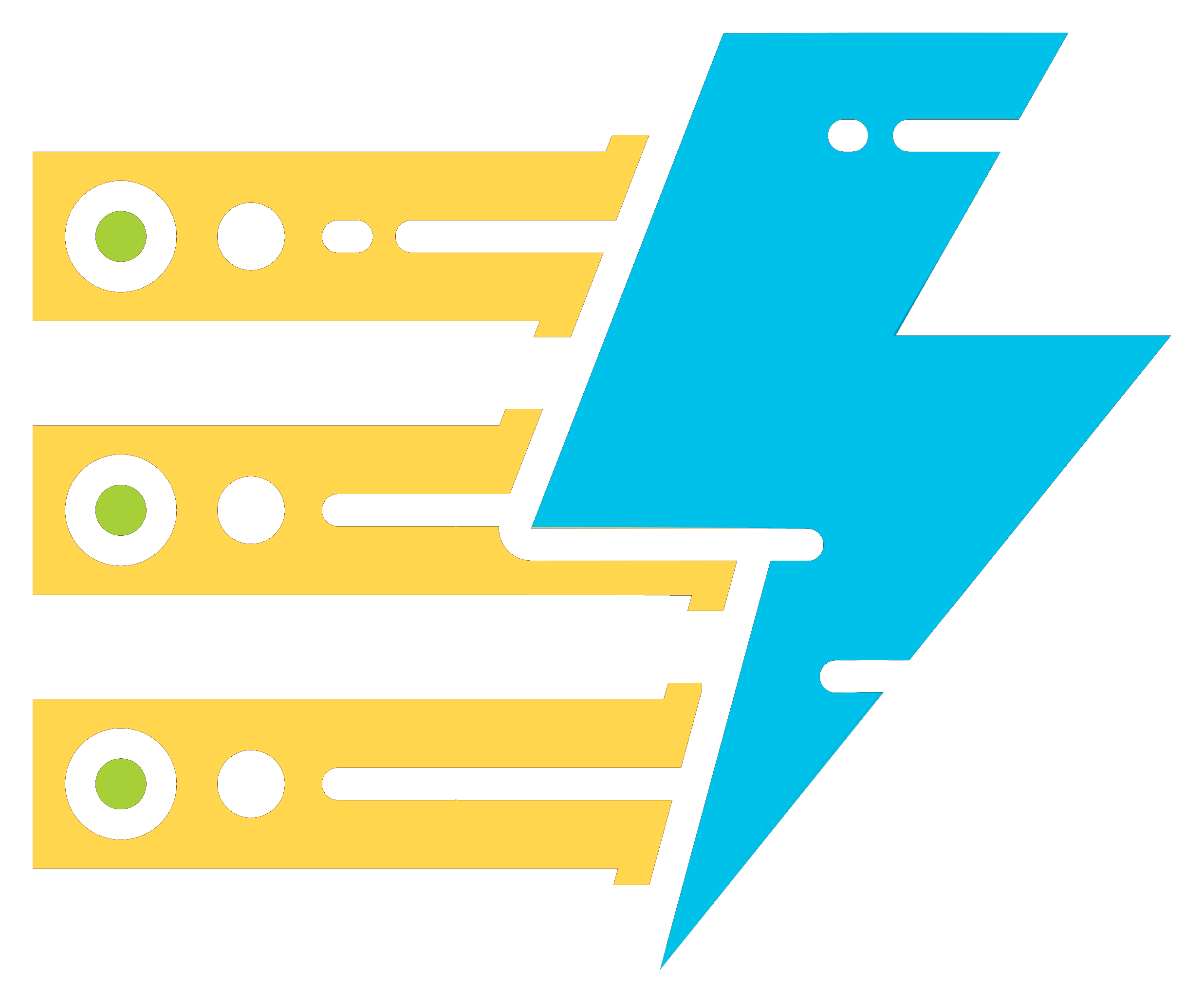2. In the "Domains" section, click on the "Addon Domains" icon.
3. Locate the addon domain under "Modify Addon Domain" and then click on the "Remove" link.

4. Click on the "Remove" button once more.
You should see a success message notifying you that your Add-on domain has been completely removed.